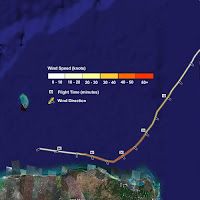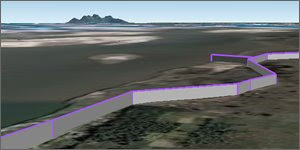"Randy Pausch, the popular computer science professor at Carnegie Mellon whose appetite for life was only sharpened by a diagnosis of terminal pancreatic cancer in September 2006, has died.[quoting Good morning Silicon Valley]:
Pausch’s inspirational last lecture a year later, titled “Achieving Your Childhood Dreams,” was posted to YouTube and became an unexpected sensation, viewed millions of times."
He died last Saturday.
Some thoughts relevant to this blog:
Fundamentals are Fundamental: He describes (9.00 minutes) an early training session with a Football coach who turned up to their first practice without any footballs. When asked why the coach answered with a question of his own:
"How many players are then on the football field?"
"22" answered one of Randy's fellow students.
"How many of them are touching the ball at any time?"
"1"
"Right, today we are going to practice what the other 21 players should be doing".
Randy points out that this is a good point for life in general: fundamentals have to be right. That's what I'm trying to do here with what people are producing in Google Earth, encourage people to get the fundamentals right.
The Importance of Low Cost: At 18.40 minutes he describes one of his earliest successes, building a cheap Virtual Reality system. At the time most people's systems cost half a million dollars, he ran a project where they built something for five thousand dollars in parts. Apparently the conference where he first presented it went wild, people were relating his work and that moment to the Hewlett Packard garage. Building stuff out of free easy to use materials is also what I'm centrally about only the materials aren't objects, they're data and software. This is why I'm so interested in Google Earth and it also is the major reason I'm interested in my other stuff. IMHO lots of people in elearning are still thinking in the million dollar bracket and unlike the VR people, don't seem to see the use of what can be done for free or cheap.
Astonishing Creativity: At 37.30 minutes he plays a video of a Virtual Reality project some of his undergraduate students built. Virtual Reality of course is strongly linked to Virtual Globes such as Google Earth. I was astonished by the creativity and skills that his students showed, he'd managed to create an environment where students felt challenged, supported and as a result produced brilliant materials. My reflection on this is that sometimes I feel bad criticizing people's efforts here, being an educator I want to lift people up towards excellence and create an environment where we can see this sort of creativity in Google Earth. How is knocking people's icon design doing that? Well, I think it comes back to the 'fundamentals are fundamental' point, when people have got that sorted then we can expect the kind of excellence shown here.
Checking out: Which is a good philosophical point to leave you with for a while. I'll be on leave next week so expect the next post here in for a fortnight or so.